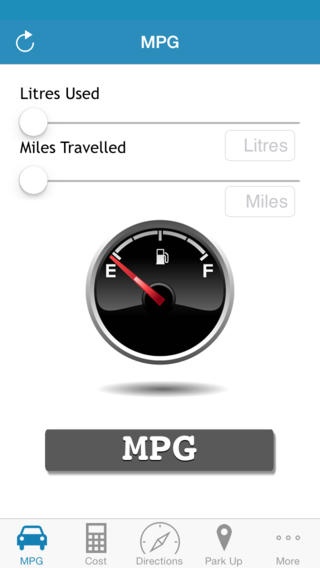Fuel Cost 2.5
Continue to app
Paid Version
Publisher Description
As seen on Apple's website, Fuel Cost Directions have arrived, now Calculate your vehicles MPG, cost of a journey, and how to get there. Once arrived 'Park Up' and navigate easily back to your car! All within one simple App; Fuel Cost See your last 10 trips averaged out - Get a better idea of your MPG and expenditure. Swipe Left for your history! Ever wanted to work out just how economical your car is? How much it costs to travel to work? Planning a journey and want to get an accurate idea for the cost? 'Park Up!' New to version 2.0 of Fuel Cost, park your vehicle and navigate back to it! Calculate the cost of a journey accurately using built in route calculator Fuel Cost on your iPad! Then use Fuel Cost for all your Fuel Needs. This App calculates MPG, Journey Cost and Fuel Required. Fuel Cost is also now available for your iPad. Now you can calculate for cars performance and journey cost on the iPad with the same simple user interface. Fuel Cost enables you: Reminders for when parking is due Work out your cars MPG-KM/L Currencies included , $ , EURO Calculate the distance of a route Work Out the cost of a Journey Park Up- Park your vehicle and navigate back to it Supports UK Miles and Litres Supports US Gallons Supports EU With KM & Litres Supports UK With KM & Litres Supports Any Fuel brought in Litres & Gallons. Journey Cost, Price Per Litre starts at 50p so LPG users can also use this app. Gallons. If You like Fuel Cost why not try Fuel Cost Pro!
Requires iOS 7.0 or later. Compatible with iPhone, iPad, and iPod touch.
About Fuel Cost
Fuel Cost is a paid app for iOS published in the Accounting & Finance list of apps, part of Business.
The company that develops Fuel Cost is Daniel Anderton. The latest version released by its developer is 2.5.
To install Fuel Cost on your iOS device, just click the green Continue To App button above to start the installation process. The app is listed on our website since 2011-02-14 and was downloaded 3 times. We have already checked if the download link is safe, however for your own protection we recommend that you scan the downloaded app with your antivirus. Your antivirus may detect the Fuel Cost as malware if the download link is broken.
How to install Fuel Cost on your iOS device:
- Click on the Continue To App button on our website. This will redirect you to the App Store.
- Once the Fuel Cost is shown in the iTunes listing of your iOS device, you can start its download and installation. Tap on the GET button to the right of the app to start downloading it.
- If you are not logged-in the iOS appstore app, you'll be prompted for your your Apple ID and/or password.
- After Fuel Cost is downloaded, you'll see an INSTALL button to the right. Tap on it to start the actual installation of the iOS app.
- Once installation is finished you can tap on the OPEN button to start it. Its icon will also be added to your device home screen.